Varnish HTTP accellerator and Cpanel
cd /usr/local/src
wget http://stderr.net/apache/rpaf/downlo…paf-0.6.tar.gz
tar -xzf mod_rpaf-0.6.tar.gz
cd mod_rpaf-*
apxs -i -c -n mod_rpaf-2.0.so mod_rpaf-2.0.c
2. Once installed, we need to load the module into Apache configuration. Since cPanel already has Include Editor for Apache, we will use that functions. Login to WHM > Service Configuration > Apache Configuration > Include Editor > Pre Main Include > All Versions and paste following text:
LoadModule rpaf_module modules/mod_rpaf-2.0.so
RPAFenable On
RPAFproxy_ips 127.0.0.1 123.124.125.88 # replace the value with your server IP
RPAFsethostname On
RPAFheader X-Real-IP